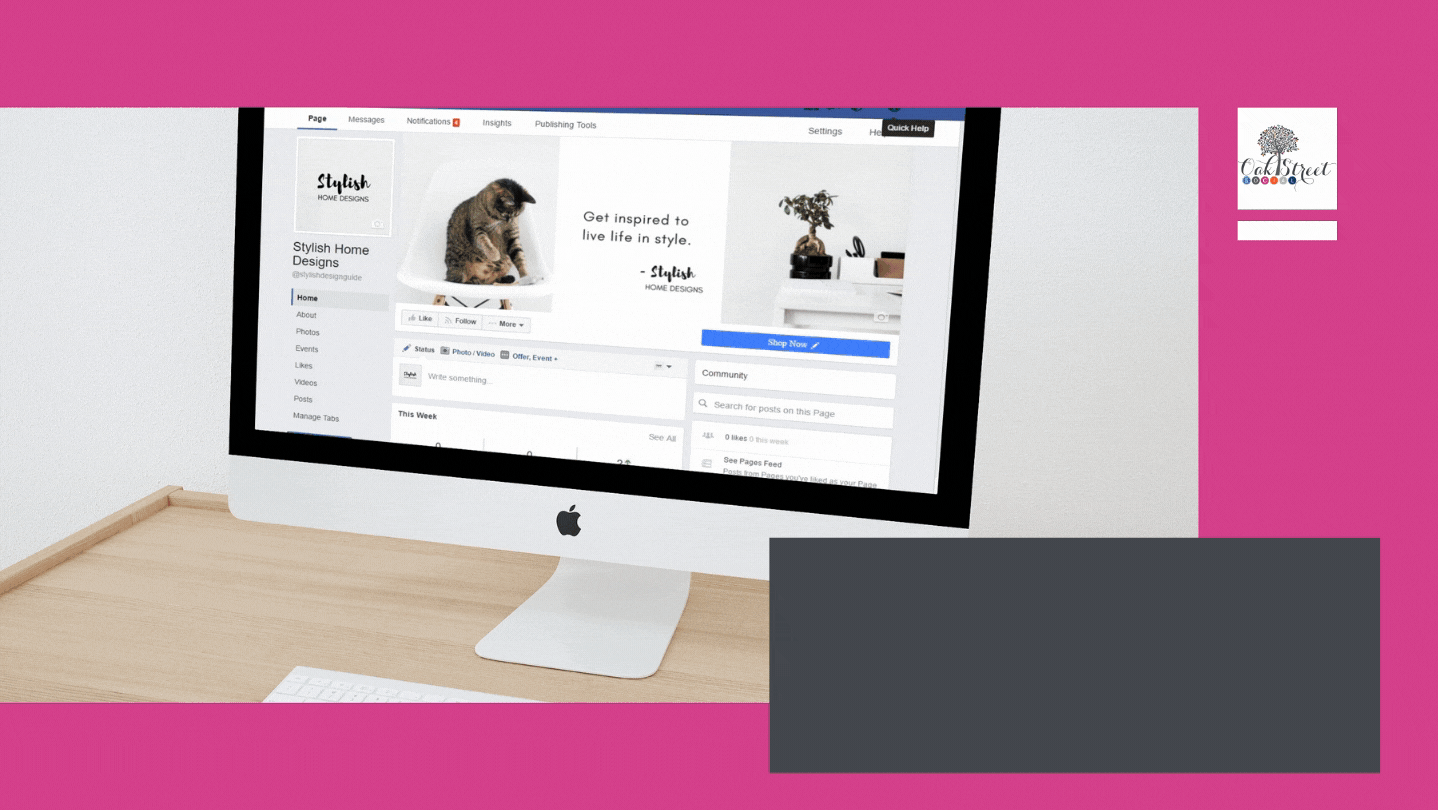So you’ve started your business, and you’re ready to drive revenue on social. But wait, before you rush into spending your hard earned money on social media advertising, it’s important that you take the time to launch your social channels thoughtfully and with purpose. We’re sharing our top tips for doing so below.
Decide which networks you have the bandwidth to not only post on but to also create and manage a social community. Begin by identifying the audience you intend to reach and figure out which networks you can find them on.
Next, create matching usernames. This is a crucial step because you want to be able to ensure that your audience can easily find you across all platforms. We recommend this website to help you verify that your brand name is available: namechk.com.
This one may seem obvious but when it comes to your password — make them 12 to 16 characters long, don’t reuse them and store them in a safe spot for future reference.
Have a basic bio, profile picture and header image ready to go for all networks, however, be open to customizing them as appropriate for each. Include hashtags in your bios except for Twitter where you don't really need one unless it’s branded.
Decide what type of account you want for the networks you’re launching on. For example, Facebook has personal and business pages, as well as groups. Instagram on the other hand has personal accounts, business accounts and creator accounts. Take the time before setting them up to decide which is best for your brand.
Write your social playbook. Think about items such as:
Does your brand refer to itself as “we” or “I”?
Are any words off-limits?
Will your brand opine on things like politics and religion?
Will you respond to comments and if so, how often?
How will your brand handle negative comments? Complaints? Customer service requests?
What is your brand’s personality on social?
Determine what success looks like on each network. We’d recommend starting with one measurable goal for each network.
Create a social media strategy and plan out your content calendar for at least four weeks. The more ahead that you get, the less likely you are to skip posting because you just “don’t know what to post.”
Have a plan for marketing your social accounts themselves. Think about ad spends, contests, subscriber emails, video content, etc.
Invest time in creating valuable, compelling content before you start trying to build followers. Why would anyone follow you if there's nothing on your social accounts yet? Expect consumers to want to see valuable posts in order to hit the follow button.
Automate like crazy, but humanize with your community management. Create a personal connection with those who engage.
Your social media accounts should be an extension of your brand. In following the above tips, your brand is sure to succeed in sharing meaningful content, creating engaging conversations and developing a loyal following.